How to edit your Bouquet ( List )
How to edit your Bouquet ( List )
Enter to your client area from this link
Choice your subscription what u want to edit
Click on Set Bouquet
Tick Any Country Channels you want and Click UPDATE

Enter to your client area from this link
Choice your subscription what u want to edit
Click on Set Bouquet
Tick Any Country Channels you want and Click UPDATE
